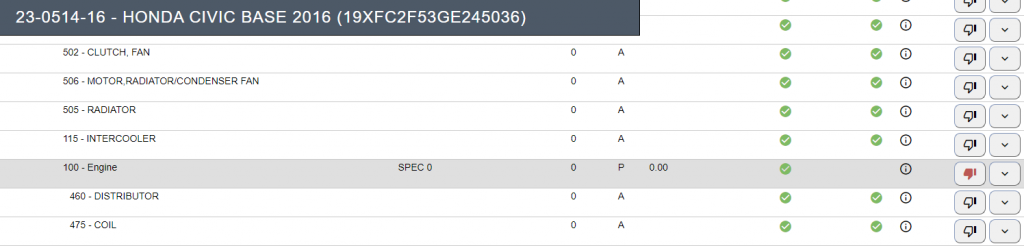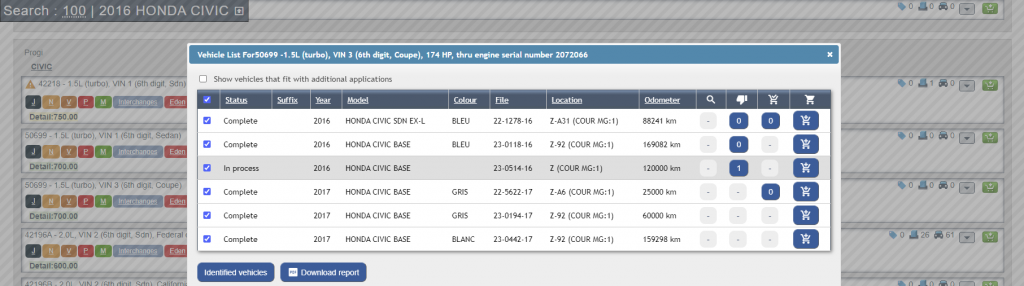Fewer useless walks in the yard
As the cold weather sets in, going to the end of the yard for a bad part is a huge waste of time and energy! With the new method for pre-identifying parts that are not good, the whole team wins.
Start marking bad parts now!
Click on the parts that are not good for sales
As soon as a vehicle enters the yard, you can start by identifying which parts are damaged, said not good or to repair.
For this purpose, a thumbs-down feature has been added to part identification. With one click, the part details will fill in automatically: spec 0, quantity 0, quality P, not shared on ProgiCom, etc. Then click on the “Update parts” button to create the bad parts.
As soon as you give a part the quality P (part to repair), it will be identified as a part not good.
Make clerks’ work easier by excluding bad parts
You may have noticed the recent addition of the thumb down in modal V (unidentified parts) of the parts search. When the clerk consults the unidentified vehicles, he will quickly see parts that are not good for the wanted part (value 1 or +) or other types of parts (value 0).
What a useful tool, not only for finding parts, but also for inventory management.
If you have any questions about how this feature works, please contact Dave Lemieux by phone at 1-866-339-1973, ext. 263, or by email at dlemieux@progi.com.
We thank you for your trust,
The ProgiPac team